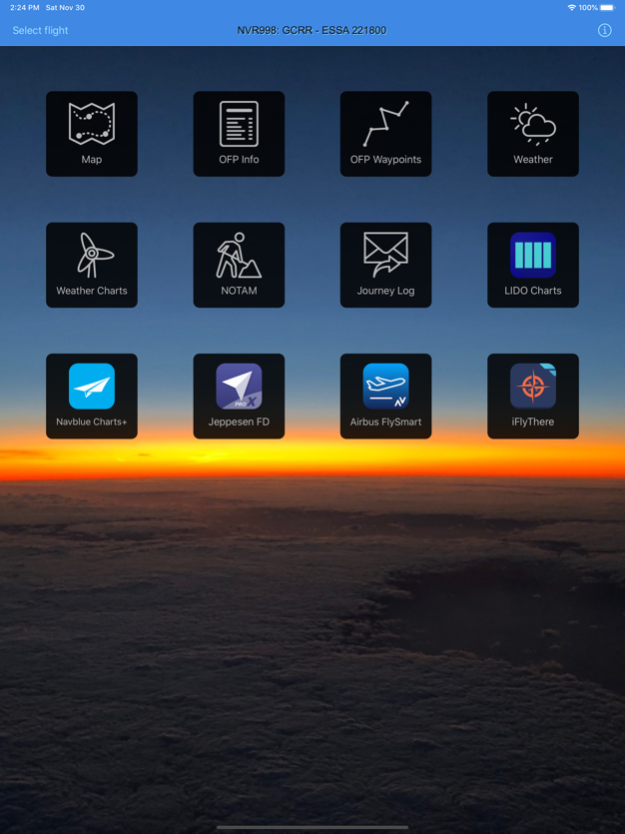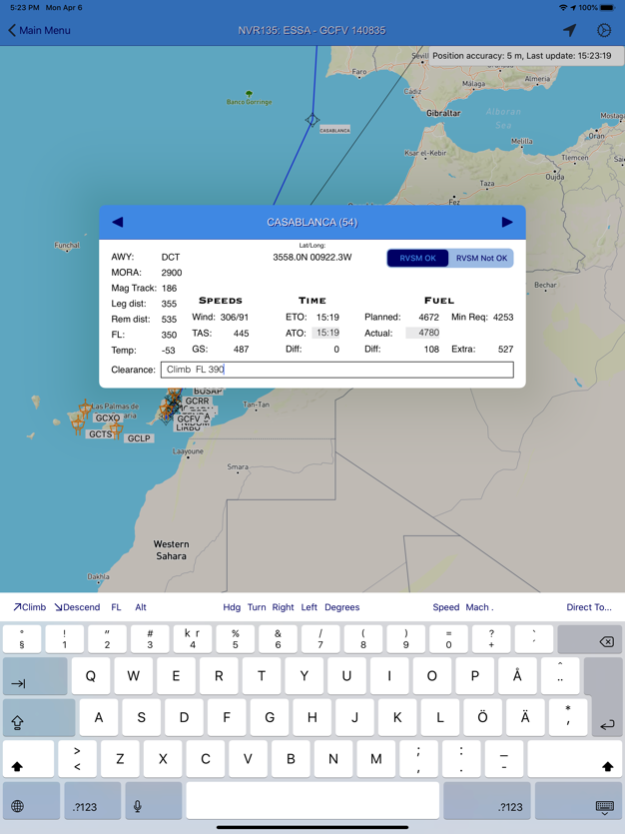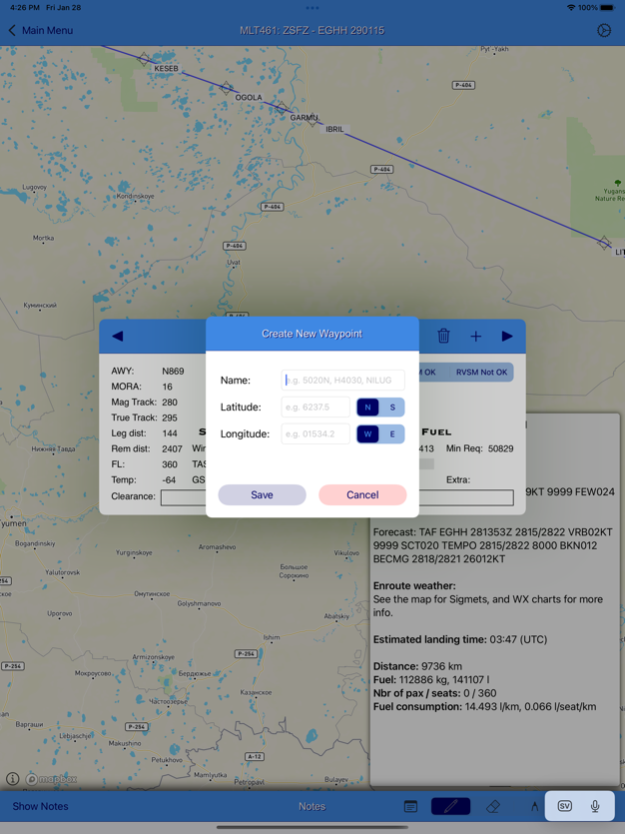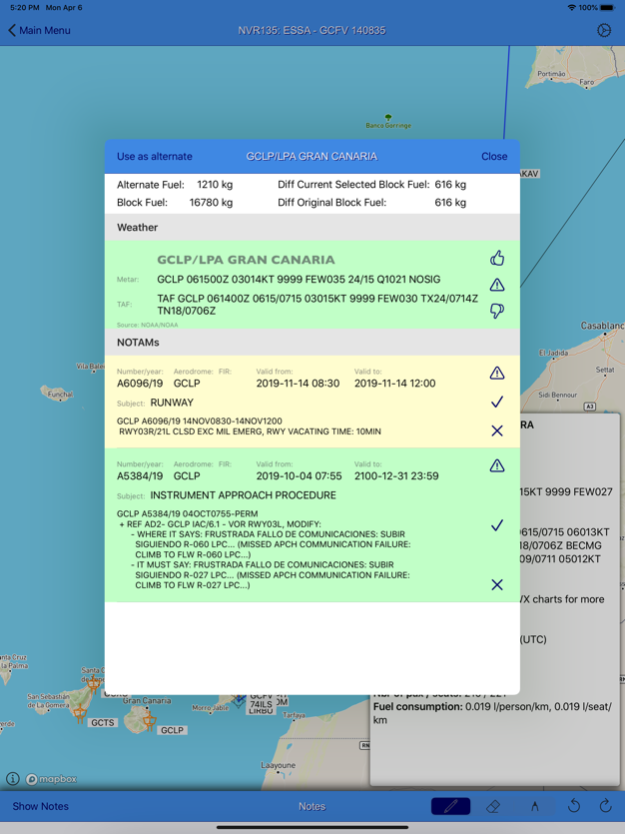Flight Briefing 3.51
Continue to app
Free Version
Publisher Description
Prepare and perform your flight with the FlightBriefing App, then submit all the entered data and journey log to your airline's flight ops department or operations center from within the app.
The Flight Briefing App contains a complete Electronic Flight Folder, with all necessary information for a pre-flight briefing, including map, weather (METAR, TAF, SIGMET, Wind and significant weather charts), NOTAMs, Operational Flight Plan (including Mass & Balance and Fuel Figures), and the filed ATC flight plan.
- The Operational Flight Plan is interactive, perform time and fuel checks during the flight, remaining time and fuel is automatically calculated.
- Weather and NOTAMs can be searched and marked as important or not applicable.
- All data recorded during flight can then be submitted to your Airline's Flight Ops Department, eliminating the need for paper in the cockpit.
- Includes a Journey Log with fields customized for your airline.
Layout and data included can be adapted to your airline's own needs and operational procedures. The real data presented in the Flight Briefing App will come from your Airline's flight planning system (PPS, Navblue N-Flight Planning, other providers upon request), and contain the same information as you get in a traditional paper briefing package. An integration with your airline's flight planning provider and operational procedures is therefore necessary.
Apr 14, 2024
Version 3.51
More integrations with other systems.
About Flight Briefing
Flight Briefing is a free app for iOS published in the Recreation list of apps, part of Home & Hobby.
The company that develops Flight Briefing is Johan Bergsee. The latest version released by its developer is 3.51.
To install Flight Briefing on your iOS device, just click the green Continue To App button above to start the installation process. The app is listed on our website since 2024-04-14 and was downloaded 5 times. We have already checked if the download link is safe, however for your own protection we recommend that you scan the downloaded app with your antivirus. Your antivirus may detect the Flight Briefing as malware if the download link is broken.
How to install Flight Briefing on your iOS device:
- Click on the Continue To App button on our website. This will redirect you to the App Store.
- Once the Flight Briefing is shown in the iTunes listing of your iOS device, you can start its download and installation. Tap on the GET button to the right of the app to start downloading it.
- If you are not logged-in the iOS appstore app, you'll be prompted for your your Apple ID and/or password.
- After Flight Briefing is downloaded, you'll see an INSTALL button to the right. Tap on it to start the actual installation of the iOS app.
- Once installation is finished you can tap on the OPEN button to start it. Its icon will also be added to your device home screen.